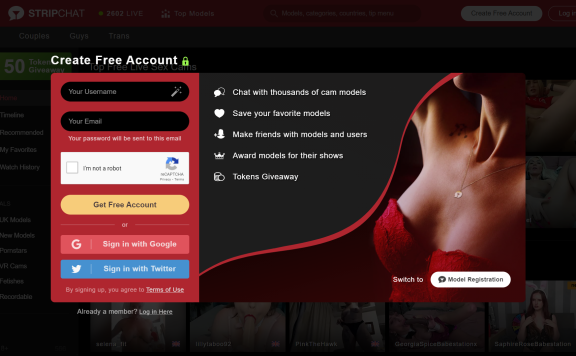Mastering Webcam Modeling: Step-by-Step Tutorials
Introduction
Webcam modeling has gained immense popularity in recent years as an alternative source of income. With technological advancements, the industry has grown exponentially, offering lucrative opportunities for those who know their trade. However, for beginners, webcam modeling can seem daunting. This article aims to provide a comprehensive guide to help aspiring webcam models navigate through the initial stages, from setting up their profile to enhancing their online presence.
My Journey to Mastering Webcam Modeling: An Honest Account
As someone who has worked as a webcam model for over three years now, I know firsthand the struggles and the rewards. When I first started, I was clueless about how to set up my profile, interact with my clients, and market myself effectively. However, with time, practice, and a lot of trial and error, I mastered the process and now make a comfortable living doing what I love. My journey taught me that the key to success lies in consistency, hard work, and a willingness to adapt to the changing market.
To those who are just starting out, my advice would be to take it slow, learn from other experienced models, and constantly assess and improve your performance. Webcam modeling is an ever-evolving industry, and staying up-to-date with the latest trends and techniques is essential to succeed.
A Comprehensive Guide to Web Modeling: Step-by-Step Tutorials for Success
Step 1: Set up your profile
- Choose a clear and attractive profile picture
- Fill in your bio with relevant details about yourself
- Select an appropriate screen name
Setting up your profile is the first step to establishing your online presence. Your profile should be professional, yet engaging, and should grab the attention of potential clients. Make sure to include information about your personality, skills, and interests, as well as any limitations you might have.
Step 2: Invest in equipment
- A high-quality webcam
- A reliable internet connection
- Good lighting
The quality of your equipment will play a significant role in determining the success of your performances. A high-quality webcam, a fast internet connection, and good lighting are essential to ensure that your videos are clear and engaging.
Step 3: Interact with your clients
- Be friendly and engaging
- Respond to their requests and preferences
- Set boundaries and stick to them
Interacting with clients is a crucial aspect of webcam modeling. Being friendly, responsive, and attentive to their needs can help you build a loyal customer base. However, it is equally important to establish boundaries and stick to them to protect your privacy and maintain your dignity.
Step 4: Market yourself effectively
- Promote your profile on social media
- Create engaging content and share it with your followers
- Offer exclusive deals and promotions to attract new clients
Marketing yourself effectively is essential to grow your customer base and increase your earnings. Social media is a powerful tool to promote your profile and reach a wider audience. Creating engaging content and offering exclusive deals and promotions can help you attract new clients and keep your loyal customers coming back for more.
Conclusion
Webcam modeling presents a unique opportunity for those looking to earn a decent income from the comfort of their homes. However, mastering the trade requires a combination of skill, dedication, and perseverance. By following the step-by-step tutorials provided in this article, aspiring webcam models can learn the ropes and establish themselves as successful performers in an ever-growing industry.